OSMO POCKET 3: My Review
Apr 10, 2024The Osmo Pocket 3 has been creating a buzz in the photography/videography community. While there are already many videos and reviews online about the specs of this camera, there aren't many reviews on the real-world use of this camera. In this blog post, we will be discussing the real-world use of the Osmo Pocket 3 and how it performs for various types of videos.
Here are some of the perks of owning the Osmo Pocket 3.
Product Videos: The camera's 3-axis gimbal stabilization system ensures that the footage is stable and smooth, making it an ideal choice for showcasing products in detail.
Green Screen Work: The high-quality sensor and advanced image processing capabilities ensure that the footage is sharp and detailed. The camera's 4K video recording capabilities make it an excellent choice for creating high-quality green screen footage.
Real Estate Videos: The wide-angle lens and 3-axis gimbal stabilization system ensure that the footage is stable and smooth, making it an ideal choice for showcasing properties in detail.
Out and about B-Roll Shots: The compact size and 3-axis gimbal stabilization system ensure that the footage is stable and smooth, making it an excellent choice for capturing footage while on the move.
High Sun and Low Moon: This little camera is great at capturing footage in both high sun and low moon situations. The advanced image processing capabilities ensure that the footage is sharp and detailed, regardless of the lighting situation.
Downtown Setting: The compact size and 3-axis gimbal stabilization system make it an ideal choice for capturing footage while on the move in a busy city setting.
As a content creator, I used the Osmo Pocket 3 (OP3) for everything from product videos, real estate videos, out-about b-roll shots, and more. However, I hit some snags along the way, just like a beginner would.
That's why I decided to create a beginner's course on the OP3 for shooting video, where I go into depth on how I set up my OP3, from unboxing to settings, and how to use it in different lighting environments. I even provide project files that you can try out some of these D-log files yourself. But before we dive into the course, let's talk about my experience with the OP3 and whether or not the hype is real.

Months after the release of the OP3, this camera is still constantly back-ordered or out of stock. Is it because of DJI's great marketing work, or is the hype real? Well, in my experience, the OP3 lives up to the hype.
The OP3 delivers exceptional results in a compact and easy-to-use package. It's perfect for content creators who want to capture high-quality footage without having to lug around a heavy and bulky camera. One of the standout features of the OP3 is its 3-axis gimbal stabilization system. This system ensures that the footage is stable and smooth, even when you're on the move. This feature alone makes the OP3 an excellent choice for creating out-about b-roll shots.
The OP3 also performs exceptionally well in different lighting environments. Its advanced image processing capabilities ensure that the footage is sharp and detailed, regardless of the lighting situation.
However, as I mentioned earlier, I did hit some snags along the way. For example, I struggled with setting the camera's exposure and white balance correctly. I also had trouble getting the most out of the OP3's D-log feature.
In this course, I go into detail on how to set up the camera correctly, how to use the D-log feature, and how to get the best results in different lighting environments. So, if you're interested in learning more about the OP3 and how to use it for shooting video, be sure to check out my Osmo Pocket 3: Beginner's course.
The OP3 is an excellent camera for content creators who want to capture high-quality footage in a compact and easy-to-use package. While there may be a learning curve when it comes to setting up and using the camera correctly, the results are well worth it. So, if you're looking for a powerful camera that delivers exceptional results, look no further than the OP3.
There are some important things to consider once you get your hands on the camera and start using it in the field. One of the first things I noticed was that the carrying pouch included in the Creator Combo doesn't fit everything once you put the protective case on the OP3. This is a significant oversight in my opinion, but it's something that I had to deal with while out in the field. It's important to know this so you can plan accordingly. All the hype surrounding the OP3 is great, but it's important to remember that the camera's performance is what really matters. So, let's dive into some of the key factors that can affect your experience while shooting with the OP3.
Charging Time and Battery Life: One of the most important things to consider is how long it takes to charge the OP3 from zero to 100% and how long the battery lasts for a moderate day of shooting without the Creator Kit's extra battery. This is particularly important for those who can only afford the body only. I found that it takes about an hour to fully charge the camera and the battery lasts for around two hours of moderate shooting.

Image Quality: Another important factor is the image quality of the footage. The OP3's image quality is significantly better than the Osmo Pocket 1 and most phone cameras, including the iPhone 15 Pro. The footage is sharp and detailed, with vibrant colors that really pop.
Heat Management: For those who shoot in hot environments, it's important to consider how quickly the OP3 heats up. I found that the camera can get warm after prolonged use in 75-degree weather, but it doesn't overheat or shut down.
Storage Capacity and File Sizes: It's also important to consider the storage capacity and file sizes of the footage. A 64GB card can give you around two hours of footage in both D-log and normal video modes. The file sizes can vary depending on the shooting mode and resolution, but they generally range from 100MB to 1GB per minute.
Active Tracking and Green Screen Work: The OP3's active tracking feature works well for product video shots, and the camera is also great for green screen work. The advanced image processing capabilities ensure that the footage is sharp and detailed, making it an excellent choice for green screen footage.
SD Card Compatibility: Lastly, it's important to purchase the right SD card for your OP3. I made the mistake of using an old micro SD card from my previous Osmo Pocket and got an error message. So, be sure to purchase the right card to avoid any issues. Here's three I recommend:
SanDisk 128GB v30 - https://geni.us/r4ii
SanDisk 256 GB Card - https://geni.us/BZqOD
SanDisk 4tb SSD - https://geni.us/pzTBeh1

The OP3 is a great camera that delivers exceptional results. However, it's important to consider the charging time, battery life, image quality, heat management, storage capacity, active tracking, and SD card compatibility when using this camera in the field. By taking these factors into consideration, you can get the most out of your OP3 and capture amazing footage. Its 1-inch sensor can produce 10-bit footage that not all editing rigs may be able to handle. So, before purchasing the camera, make sure that your editing rig can handle this footage. I left some project files in the course I created if you want to try out the footage for yourself. The OP3's image quality is outstanding. It's dynamic range is impressive and, in many cases, beat out cameras like the ZVE10 one, which also has a 1-inch sensor, and the ZVE10, which has an APS-C sensor.
The OP3 body only comes in at $519 US, while the creator combo comes in at $669 US, which is about $150 more. In my opinion, the extra battery and DJI mic two that come with the creator combo justify the extra $150. These accessories are essential for any content creator. While the display on the OP3 may not be as big as a DSLR camera, it is still passable and good enough to ensure that you are nailing all of your shots. It's better than the OP1, which requires you to connect your phone to see what's in the frame.
Pros & Cons
There are some features that could make the experience of using the body-only version easier. One thing I wish the OP3 had was more exposure tools like a histogram or zebras. While you can hook up the Memo app to get a histogram and an overexposure alert, I'm not a fan of hooking up my phone wirelessly to the OP3, as it can sometimes become more of a hassle than a help. The Memo app also asks for a lot of permissions on your phone, and the connectivity process can be flawed. One fantastic feature of the OP3 is the ability to easily get vertical content by flipping the display vertically. This makes it the perfect vertical content-creating camera with stabilization, high resolution, and it fits right in your pocket.
Another helpful feature is the ability to change shooting modes by tapping on the camera icon on the screen and using the joystick to switch between modes. This is much easier than trying to swipe across the display with your finger, as the display is not that responsive when using the swiping touchscreen. While you can zoom in 2.0 times, it's a digital scale and can be jarring to some people. It's better to stay at the resolution you're shooting and scale in post-production if needed. However, changing the speed on the zoom and the gimbal can create some nice cinematic-looking tilts or pans.
User Experience
It has an aperture set F2 which is one reason I would recommend picking up some filters for it. The problem with ND filters on the OP3 is that when you have them attached and try to power down the camera, the filters will not fit in the slot between the camera head and the back gimbal wall. This means you'll have to remove the filters every time you turn on and off the OP3. Despite this issue, the OP3 is great for product shots with its active track 6.0 feature.
The camera can track products and give you nice-looking orbital shots when using a slider. The minimum focus distance is 11 inches, so it's not a macro camera, but the active track makes it a really nice product slider camera.
The stabilization of the OP3 is outstanding, as expected. This camera can be used in professional settings, and the display is big and bright. However, the up and down axis is not accounted for with the gimbal system, so you'll still need to walk with a ninja walk to avoid any unwanted movements.
The OP3 delivers exceptional results in a compact package. While there are some issues with ND filters and the gimbal system, the camera's active track feature makes it a great choice for product shots. The stabilization is outstanding, and the camera can be used in professional settings.
Conclusion
The Osmo Pocket 3 (OP3) is a powerful camera that has been creating a lot of buzz in the photography community. As someone who started with the Osmo Pocket 1 as my first camera, I can say that the OP3 is a significant improvement and offers a lot of exciting features. I have used the OP1 for client shoots and fun videos, and it helped me hone my craft in framing, exposure, lighting, and creating videos with storylines. The OP3 takes this to the next level, and I'm excited about its potential. While I skipped over the OP2, the hype around the OP3 and the fact that it's back-ordered or out of stock tells me that it's an amazing camera. I'll be coming out with some videos in the future comparing this camera against more expensive ones like the ZVE 10, the V one, and even the iPhone 15 Pro. From what I've seen so far, I don't think this $500 camera gets destroyed by those more expensive cameras in many ways. So, to answer the question, yes, the hype around the OP3 is real, and if this was my first camera, I'd be very excited. If you want to dive deeper into how I set up my OP3 and how I shoot with it, I made a Osmo Pocket 3: Film 101 Course that you can sign up for on my website. Thank you for watching the video, and see you on the next one.