a6700 slog3 vs Iphone 15 Pro ProRes
Dec 13, 2023Get the full story watching the video above ⬆️
If you're a video enthusiast or a YouTuber, you know that achieving the perfect look for your footage can be challenging. While shooting straight out of the camera is a good start, using log footage can take your videos to a whole new level.
Log footage delivers a flat image that contains more details than if you were to shoot straight out of camera. Capturing the highlights and shadows gives you the most dynamic range, which is an essential aspect of professional-looking footage.
However, using log footage requires some knowledge of color grading, which can seem intimidating at first. But don't worry, it's not as complicated as it seems, and learning it will give you greater control over your footage's look.
When shooting straight out of camera, you can only do so much. But when you use log footage, you have greater flexibility during the post-production process, and you can make adjustments to the color and exposure to achieve the desired look.
If you're new to log footage, you may have noticed that your footage doesn't look as good as someone else's, even though you're using the same camera. But don't let that discourage you. With some practice and patience, you'll be able to create stunning videos that look just as good as the professionals.
So, if you're ready to take your videos to the next level, it's time to start using log footage. In this video, we'll cover the basics of log footage and give you tips on how to use it effectively.
While it may seem overwhelming at first, using log footage will give you greater control over the look of your footage and allow you to create more dynamic and visually appealing videos. So, don't be afraid to give it a try and experiment until you find the perfect look for your videos.
Straight Out of Camera Vs. Log Footage

Achieving the perfect look for video footage can be challenging, and shooting straight out of the camera may not give you the results you're looking for. However, by using log footage, you can capture more dynamic range and have greater control over the look of your footage during the post-production process.
When comparing log footage to straight out of camera shots, it's clear that there is a difference in dynamic range. By capturing highlights and shadows, log footage delivers a flat image that contains more details than footage shot straight out of camera. This is an essential aspect of professional-looking footage.
However, using log footage requires some knowledge of color grading, which can be intimidating for beginners. To ensure proper exposure, there are different methods you can use, such as using histograms, zebras, or the exposure compensation meter on the display. Alternatively, you can upload LUTs directly to your camera to make exposure adjustments easier.
If you're shooting with a Sony a6700, you can make sure that your exposure compensation reads between -7 and 0. Then, you can set your ISO and shutter speed and adjust your aperture or use an ND filter. Also, remember to use a custom white balance to ensure consistent colors from scene to scene.
When shooting in log with an iPhone, it's recommended to underexpose by one stop. This is different from older cameras, where the rule of thumb was to overexpose by two stops.
Once you've exposed your camera and got your shots, it's time to edit. One useful tool for editing log footage is Timebolt, which can help you achieve the desired look for your videos.
Manual Color Grading

Color grading is an essential aspect of professional-looking footage. When working with log footage, you need to have a basic understanding of color grading to achieve the desired look for your videos.
If you don't have the LUT, you can go straight to color wheels and work in this order: saturation, contrast, highlights, midtones. This will help you achieve the desired look for your footage.
To ensure proper exposure, you can use your luma waveform to ingrade your footage so that you don't go below 0 or above 75 unless there's a window or something with light streaming through. The body of the footage should be between 0 and 75 IRE.
While color grading can be challenging, you don't have to be a professional colorist to achieve great results. As long as you can get the skin tones right, you'll be good to go. If you want to learn more about color grading, consider talking to a pro-colorist or watching tutorials online.
In summary, color grading is an essential aspect of professional-looking footage, and working with log footage requires some knowledge of color grading. By using color wheels and following a specific order (saturation, contrast, highlights, midtones), you can achieve the desired look for your footage. If you're not familiar with color grading, consider watching tutorials or talking to a professional colorist.
Conclusion

When producing professional video content, it is essential to have control over the look of your footage during post-production. One way to achieve this is by using log footage. While it may require additional workflow and file size, the benefits of shooting in log outweigh the drawbacks.
When using log footage, it is important to be mindful of the additional work required in grading and file management. However, the benefits of shooting in log far outweigh the drawbacks for intentional shooting. Shooting in log allows for greater dynamic range, which is essential for professional-looking footage.
While shooting straight out of camera may be acceptable for hobbyist or YouTube content, using log footage is preferred for client work. When shooting in log, it is easier to grade footage from multi-cam shoots, resulting in a more consistent look.
Of the two log profiles, the Sony a6700 is preferred due to its smaller file size and easier workflow. While there may be some minor issues with the Sony log profile, such as a magenta orangish look, it still beats shooting straight out of camera.
When using log footage, it is essential to be mindful of the grading process and to use color wheels in the proper order (saturation, contrast, highlights, midtones). Additionally, using a luma waveform can help manage exposure during the ingrade process.
In conclusion, using log footage is worth considering when producing professional video content. While there may be additional workflow and file management, the benefits of shooting in log far outweigh the drawbacks. Shooting in log allows for greater dynamic range and easier grading, resulting in a more consistent and professional-looking finished product.