a6700 vs iPhone 15 Pro
Dec 26, 2023Choosing the right camera for content creation can be a challenge, especially with so many options available. In this blog post, we will be comparing the iPhone 15 Pro and the Sony a6700 to help you decide whether to invest in a smartphone or a dedicated content camera.

When it comes to image quality, video creators want the best possible footage, while beginners want a camera that produces great footage straight out of the box. While we won't delve into the technical specs, we'll focus on the real-world usability of these cameras.
The Sony a6700 has the advantage of interchangeable batteries and SD cards, while the iPhone 15 Pro is dependent on the internal battery and does not have an SD card slot. The a6700 also offers more customization options on the outside of the camera.
Regarding cinematic shots, the iPhone 15 Pro has cinematic mode, but it has some drawbacks like fake digital blur. The Sony a6700, on the other hand, provides natural bokeh and can use Prores Log. It also has the ability to shoot in 4k up to 120.
We'll compare the similarities and differences between these cameras, including image quality, low light, autofocus, stabilization, overheating, user experience, vlogging, audio tests, and a bit of photography. We'll also share side-by-side videos shot with both cameras and discuss which camera is best suited for different users.
The iPhone 15 Pro has a 48MP sensor that can shoot in 4K up to 60, while the Sony a6700 has a 26MP sensor that can shoot in 4K up to 120. The iPhone weighs 6.60 ounces, while the a6700 weighs 17 ounces with battery and media. The iPhone comes with fixed lenses with multiple focal lengths, while the a6700 offers an interchangeable lens camera with mediocre stabilization.
The goal of this comparison is to give you clarity on which camera is right for you and highlight the contrast between an iPhone and a dedicated content-creating camera.
Choosing the right camera depends on your needs and budget. The Sony a6700 is a better choice for those who want more control, higher image quality, and better low light performance. The iPhone 15 Pro is ideal for those who want a supplementary camera with a smaller form factor for casual shooting.
Usability

Choosing the right camera for your photography needs can be a daunting task, especially if you are a beginner. If you don't have any prior knowledge or experience, the iPhone is an excellent option to consider as it is very user-friendly. However, if you are looking for more control and a flip screen, you might want to consider the A6700 camera.
The A6700 camera has a lot of customization on the outside of the camera, and you can set your own custom buttons and dials according to your preference. However, you need to have a basic working knowledge of how to expose your image if you want to use the camera straight out of the box. But, don't worry, there are plenty of resources available online to learn this skill.
The A6700 camera also has exposure meters such as false color and zebras, which are helpful in adjusting the exposure settings. Additionally, you can download your own LUTs straight out of the box, which is a huge help if you don't want to be guessing on how to expose your slog footage.
The 48MP sensor in the A6700 allows you to dial in three different lens focal lengths, which gives you more versatility in your shots. Also, when you use different ApS-C lenses for the camera, you won't lose any quality because the light that is gathered on the sensor does not have to have any digital zoom or scaling in.
Furthermore, the A6700 camera has the ability to interchange batteries and SD cards, which is a significant advantage over the iPhone. While the iPhone can be charged wirelessly, the chance of overheating rises if you charge it while you're filming.
While the iPhone is easier to use out of the box, the A6700 camera offers more control and customization options. With a basic understanding of exposure settings and some practice, you can take your photography skills to the next level with the A6700.
Cinematic Shots

If you're a filmmaker or a videographer, you might be wondering if you can shoot cinematic sequences with your iPhone. Well, the answer is yes, you can. In fact, you can shoot some pretty impressive footage with just your iPhone without any additional tools or apps.
In a recent video, I shot a cinematic sequence with just their iPhone without touching any exposure tools or using third-party apps. And the result was pretty impressive. The author didn't even touch any of the colors and just cut it up in FCPX.
However, the author also brought along the A6700 camera with different lenses to see if there was a significant difference in the quality of the footage. While the iPhone's cinematic mode was fun to use, it did come with some drawbacks. The fake digital blur that the cinematic mode produced was evident when the footage was viewed on a big screen. In comparison, the A6700 camera's natural bokeh offered a pretty big difference.
Moreover, the cinematic mode in the iPhone could only focus on one person, so if you want to vlog, it will go back and forth between faces. Therefore, the cinematic mode is not suitable for shooting an actual cinematic movie sequence. However, with the proper lens setup, the A6700 camera can be used to shoot a cinematic sequence.
Another limitation of the cinematic mode is that you cannot use ProRes Log, and you lose the ability to shoot in 4k 60. So, the author set their iPhone up to record cinematic in 4k 24 as a default.
While you can shoot some impressive footage with just your iPhone, the A6700 camera offers more flexibility and control over the quality of the footage. Ultimately, it depends on your preferences and requirements.
Conclusion
If you're looking for a camera that offers more customization options and better low-light performance, then the A6700 camera is an excellent option to consider. However, if you want a supplementary camera that is easy to carry around and has a smaller form factor, the iPhone 15 Pro might be a good choice.
I recently purchased the iPhone 15 Pro as a supplementary camera while filming with their a6700. The author chose the iPhone 15 Pro because of its smaller form factor and the telephoto lens in the 15 Pro max was not enough to justify the bigger phone taking up their pocket space.
While the iPhone 15 Pro is convenient and easy to use, the A6700 camera offers more customization options and better low-light performance. I prefer the A6700 camera with the Sigma 18-50 f2.8 lens and a flip phone if they had to choose one camera.
In conclusion, both the iPhone 15 Pro and the A6700 camera have their advantages and disadvantages. Ultimately, it depends on your preference, needs, and budget. Let us know which camera you prefer and why in the comments section below.